Reporting on SharePoint Lists
You can do Reporting on SharePoint Lists with SQL Server Reporting Services 2005 quite easy.
- Configure the Datasource with integrated Security
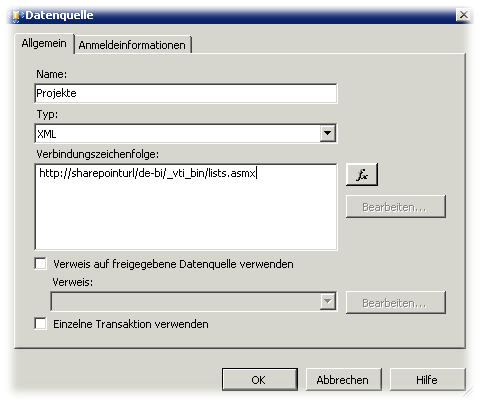
-
Define a query like
</div> <Query> <SoapAction>http://schemas.microsoft.com/sharepoint/soap/GetListItems</SoapAction> <Method Namespace="http://schemas.microsoft.com/sharepoint/soap/" Name="GetListItems"> <Parameters> <Parameter Name="listName"> <DefaultValue>SharePoint List Name</DefaultValue> </Parameter> </Parameters> </Method> <ElementPath IgnoreNamespaces="True">*</ElementPath> </Query>- Hit the “Field Refresh” Button to get the Field from your SharePoint List
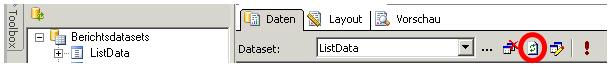
- Drag your Fields in the Report
- Use the Code to eliminate “ID;#” and “”,"" from your Fields
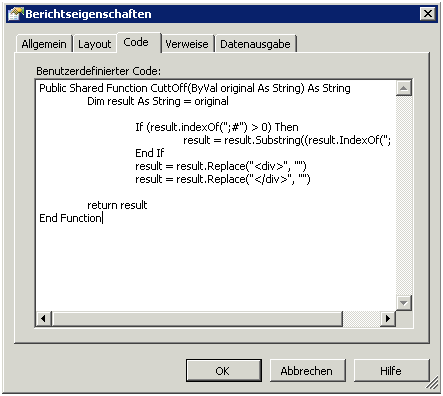
Use “=Code.CuttOff(Fields!ows_LinkTitle.Value)” in your Report to display your Fields
- Hit the “Field Refresh” Button to get the Field from your SharePoint List
