Keep track of IoT Edge Updates
Summary
Azure IoT Edge, like every other software, needs to be updated to keep track of a) new features, b) remove bugs, but also c) install security fixes.
But where do you find information about the latest versions and patches?
Azure IoT Edge Releases
Major releases are currently named with “1.1 LTS” and “1.2”. The version history can be found on the Microsoft Docs page Azure IoT Edge versions and release notes.
You can also look at - or subscribe the RSS feed - the Microsoft Azure Updats page and filter for “IoT Edge” Azure Updates - IoT Edge.
Minor versions updates are not on that pages. But we can find them on GitHub.
GitHub releases
Azure IoT Edge is OpenSource. The sourcecode can be found on GitHub. The repository contains 4 branches, but they are not used to distinguish releases.
Fortunately Microsoft decided to use the tags feature of GitHub. This tags releases and the tag is used as version. azure-iotedge Tags.
Now that we know what the latest version is, how can we be notified about a new release? Again, let’s see what GitHub offers.
Hint: you need to be signed in to GitHub
We are using the GitHub watching API by clicking on the Watch icon in the IoT Edge repository.
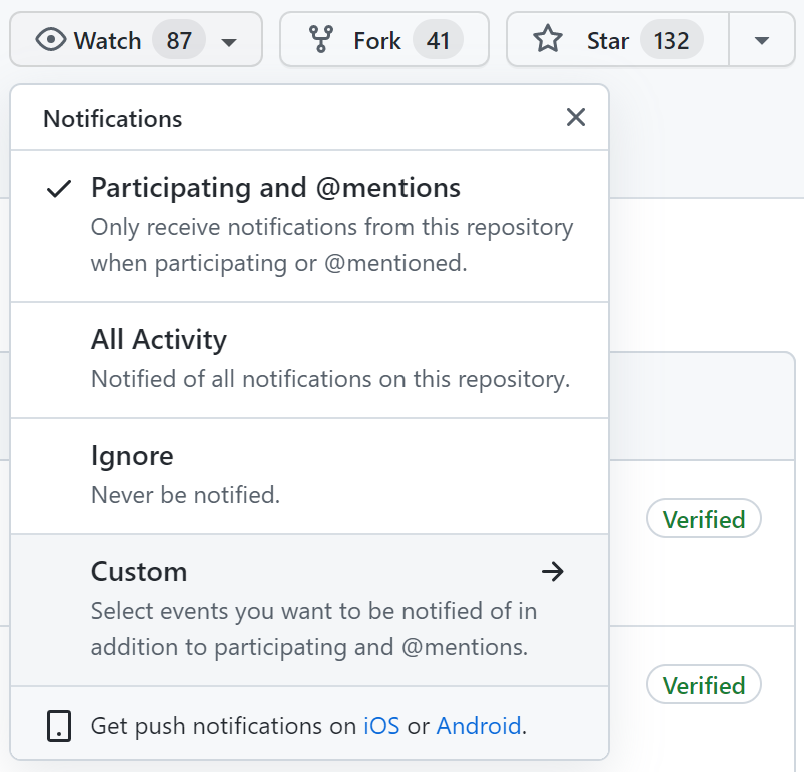
And then we select the events that we want to be notified for via email:
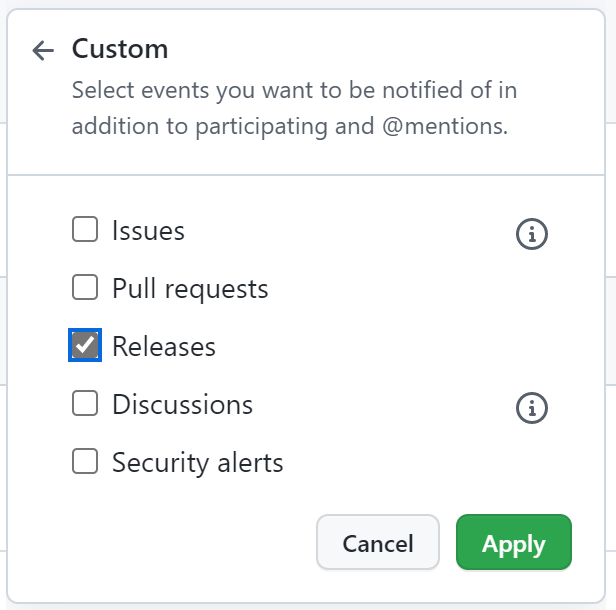
Nothing magic, but a trick that allows us to get notified via email if a new release has been published. The email will look like this:
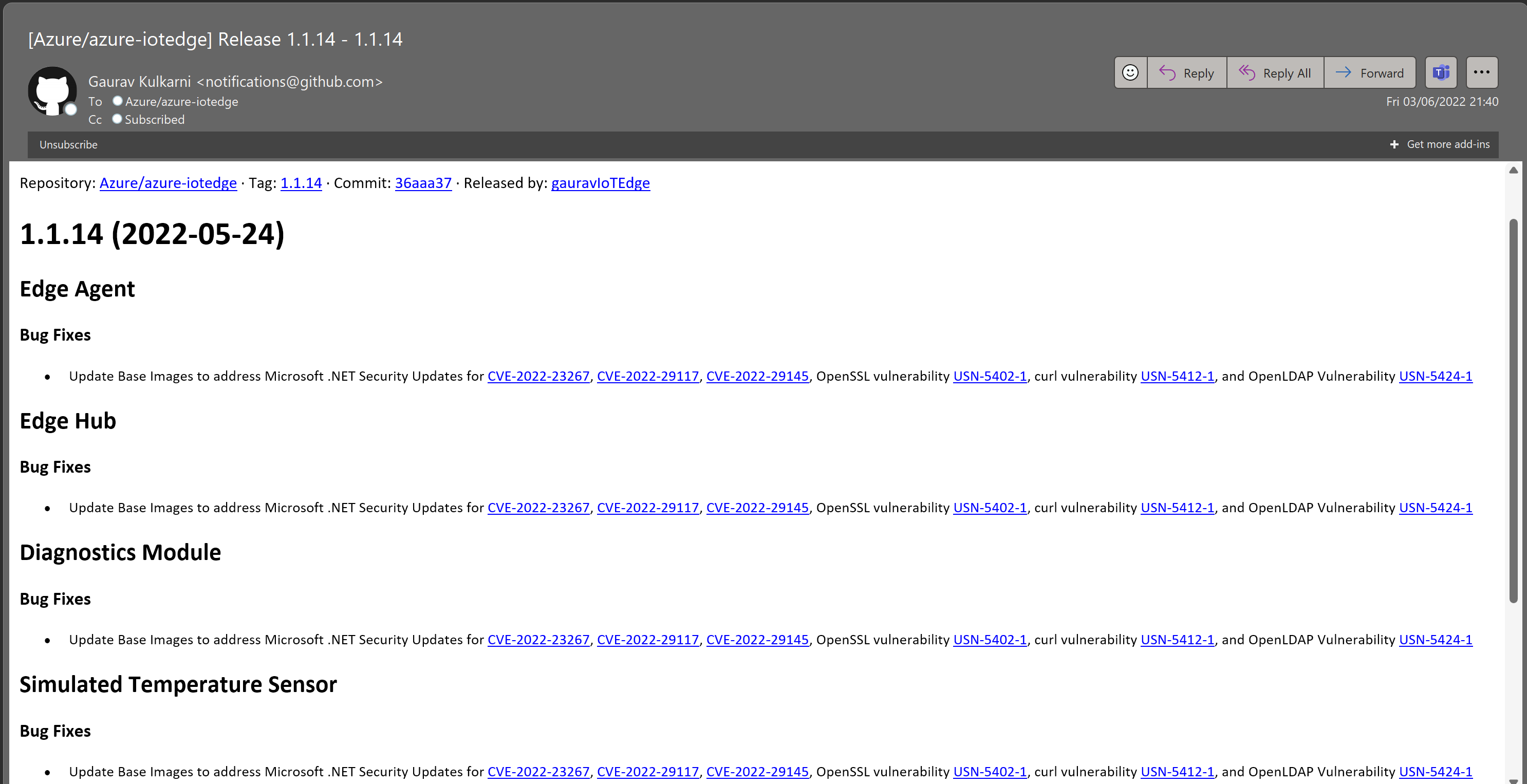
Oh. I see the SimulatedTemperatureSensor module also got an update to deal with a security issue. Good to know. If we hadn’t subscribed to the released feed, we might have missed that one.
Summary
Use GitHub tags and releases in combination with the watch feature of GitHub to be notified for new releases.
