Configuring SQL Server 2008 Reporting Services
Reporting Services Configuration Wizard
The SQL Server 2008 Reporting Services do not need an Internet Information Server anymore. You can host your Reports website from within Reporting Services only. If you have installed the IIS, you can still use Reporting Services, because it will register itself via HTTP.sys.
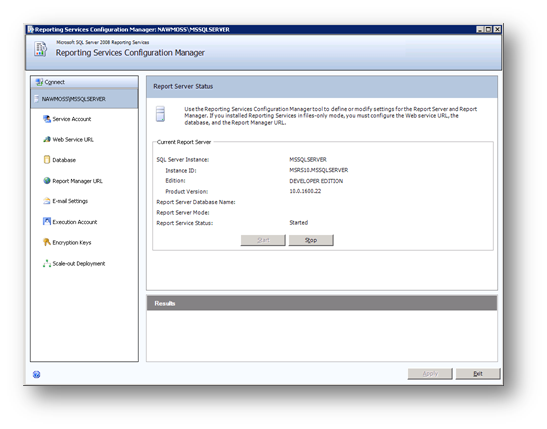
Because we configured the service account during the installation process, it is already configured.
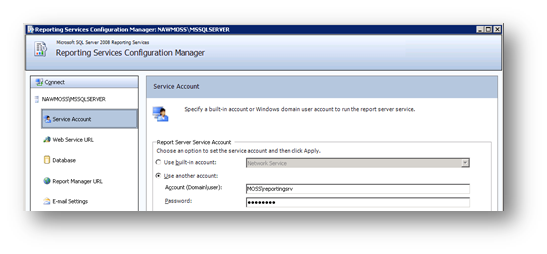
Quote from the SQL Server 2008 Online Books:
Before you can use Report Manager or the Report Server Web service, you must configure at least one URL for each application. Configuring the URLs is mandatory if you installed Reporting Services in “files-only” mode (that is, by selecting the Install but do not configure the server option on the Report Server Installation Options page in the Installation Wizard). If you installed Reporting Services in the default configuration, URLs are already configured for each application. If you have a report server that is configured to use SharePoint Integrated mode and you update the Report Server Web Service URL by using the Reporting Services Configuration tool, you must also update the URL in SharePoint Central Administration.
Use the Reporting Services Configuration tool to configure the URLs. All parts of the URL are defined in this tool. Unlike earlier releases, Internet Information Services (IIS) Web sites no longer provide access to Reporting Services applications in SQL Server 2008.
If you want to run your Reporting Services Instance with a host header, you specify the IP where the host header will be resolved to. In my case the host header will be resolved to this IP by the DNS Server. You do not have to create an IIS Website with a host header anymore. All is done via DNS.
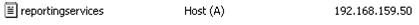
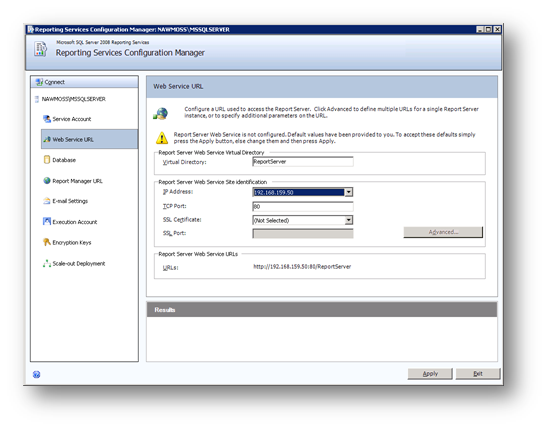
Next the wizard will create the necessary databases.
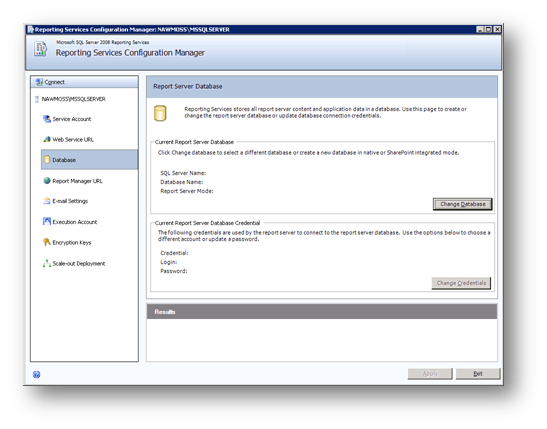
For a new instance, we create a new database. So click on the “Change Database” Button. A wizard will guide you through the creation process.
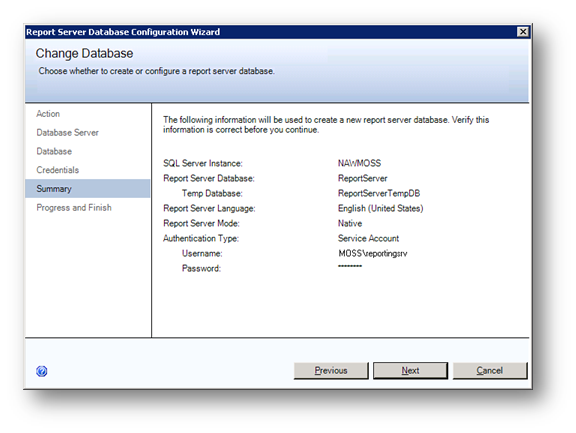
The Report Manager URL will adjust to the Webservice URL configured previously.
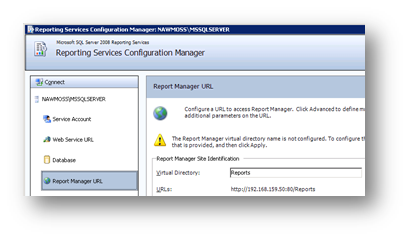
To be able to send emails, you have to configure the email settings.
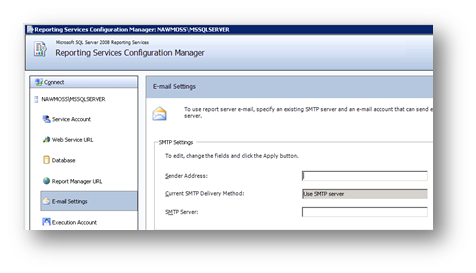
Remote data sources which do not require credentials will be access with the execution account.
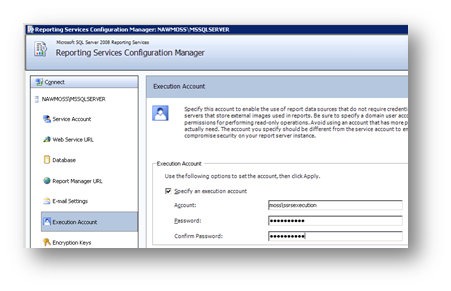
Before you leave the configuration wizard backup your encryption key! In case of a restore you will need this key if you attach the database to a new instance.
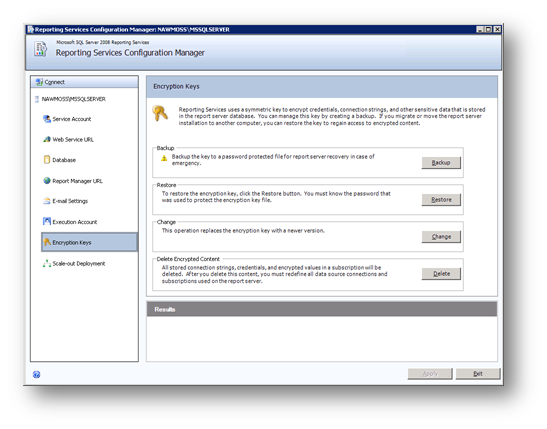
As you can see, the Reporting Services can be called through host header.
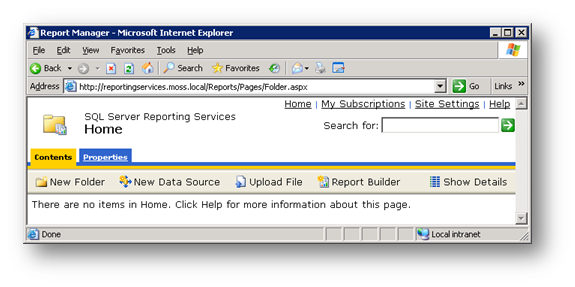
Tags: SQL Server Reporting Services
