Modify blog post categories
If you plan to use the CKS:EBE (Enhanced Blog Edition), you might want to update the categories of your posts, because the EBE supports multiple categories for a post.
I’ve created a Windows Forms Application, which will help you with this task.
Features:
- Update categories for blog posts
- Select multiple categories
- Remove categories from blog post
- Add categories to the categories list
-
Modify the blog posts, without changing the modified date
-
-
Windows SharePoint Services V3 😉
- .NET Framework 3.5 installed on the SharePoint Server where this application will run
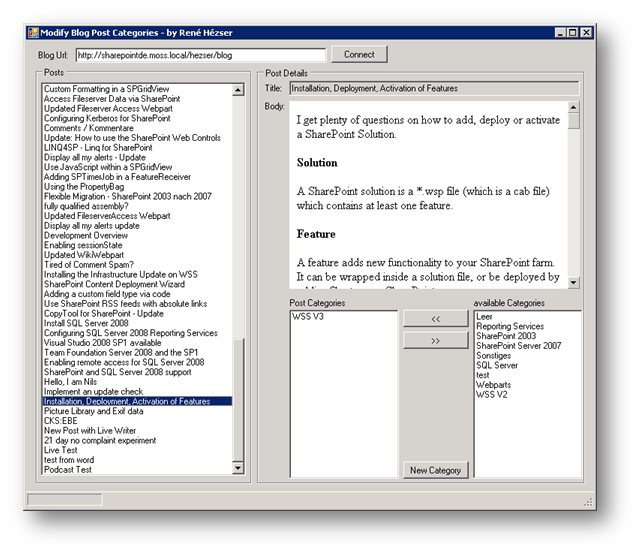
Usage:
Type in your blog URL and hit “Connect”. You will see all posts in your blog. Selecting one will fill the Title, Body and Post Categories on the right.
You can now add or remove categories to the selected post by clicking on the « or » button.
 If you need a new category to add to the selected post, click “New Category” to add a new category. After you did that, the new category will appear in the available Categories ListBox.Technorati Tags: SharePoint,CKS:EBE
If you need a new category to add to the selected post, click “New Category” to add a new category. After you did that, the new category will appear in the available Categories ListBox.Technorati Tags: SharePoint,CKS:EBE - Add categories to the categories list
- Remove categories from blog post
- Select multiple categories

