Custom Field – Upload Files and Images
If you know my WikiWebpart or DiscussionListUploader, you know that there are some occasions where you want to upload a file, and place a link to it to another field.
The above solutions are only for the certain list type.
My new custom field can be used on every list or library!
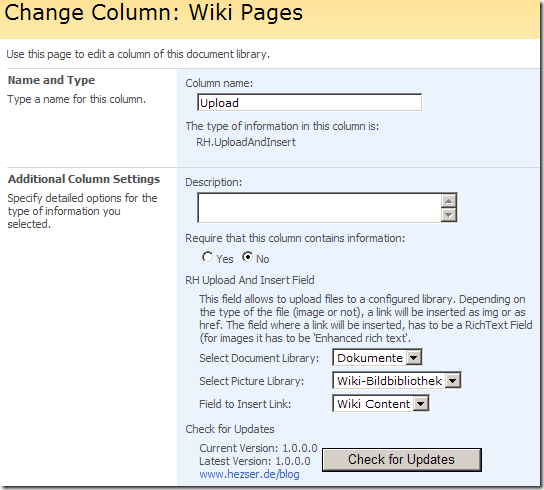
Just add the field to one of your lists/libraries:
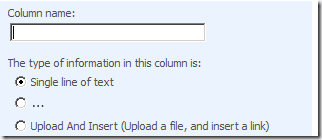
It will automatically try to find local libraries for documents and images to store the uploaded files and images.
One of the available list fields will be used to insert the link. That field has to be a Rich Text field! And if you want to upload and insert images, it has to be an Enhanced Rich Text field.
The great advantage of the field is, that it will be displayed when you create a new item, or edit an existing. If you view an item from the DisplayForm, the field will not be shown. And yes, it will work for new Wiki Pages!
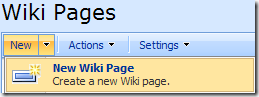
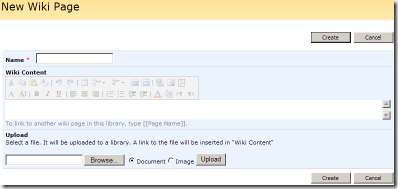
An Update Check is implemented as in most of my solutions. That way you can always see if there is a newer version of the field available on my blog.
The field is localized for German and English.
Installation
- Make sure you have the .NET Framework 3.5 installed
- Add the solution with “stsadm –o addsolution –filename RH.UploadAndInsertField.wsp”
- Deploy the solution in your Central Administration
Download:
 RH.UploadAndInsertField-Source.zip
RH.UploadAndInsertField-Source.zip
Update 24. March 2009
**Update 30. June 2009 – Version 1.0.4.0
** Now works as a site column
**Update 06. September 2009 – Version 1.0.5.0
** Fixed Bug where links for rootwebs were invalid
**Update 06 Februar 2010 – Version 1.0.6.0
** Fixed Bug where viewing the list in DataSheetView would fail
