Issues in WSS V2
Responses to items in an Issue list (SPListIssue) are new version in WSS V3. WSS V2 lacks the ability to use versions for lists. So what did Microsoft do that an Issue list behaves like it is using versions?
In WSS V2 items in a single “thread” all have different ItemIDs. To group them together, all have the same IssueID. This is the ItemID from the original item.
A single issue in WSS V2 could look like this:
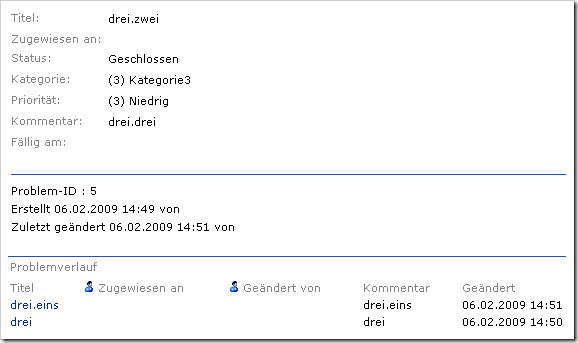
In WSS V3 it should look like this:

But how can we move/copy the item from V2 to V3? How is the data stored in the old SharePoint?
| WSS V2 | WSS v3 |
Versioning in WSS V3
Each new version stores the data, which was entered for that particular version. SharePoint will merge the data from the current version with all previous versions.
Versioning in WSS V2
There was no versioning for lists in WSS V2. So Microsoft decided to add new items for a version, and map versions by an IssueID. The problem is, that they did not aggregate the data entered like they do in WSS V3.
The data entered was “A”. Later it was changed to “B”, “C” and finally “D”. WSS V3 stores the data in the same order as it was entered, and aggregates it for displaying. WSS V2 cycles the data, so it will show for each version the data aggregated from all previous versions. Only the current item (the one which was the first item for the issue) shows the newest data.
