HowTo use Azure cmdlets in Azure Schedule
A Runbook schedule can be triggered every hour. If you need a smaller interval, like every minute, you can use the Azure Scheduler to do so.
So I went to the Azure Portal, created an Azure Schedule instance (with a job collection tier of at least basic, to be able to create schedules that are triggered every minute) and called a Runbook via webhook.
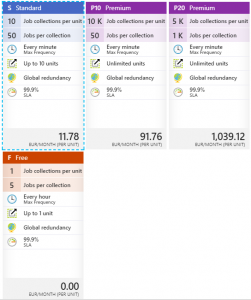
The Runbook contains a cmdlet that results in an error 🙁
Get-AzureRmMetric : The term 'Get-AzureRmMetric' is not recognized as the name of a cmdlet, function, script file, or<br /> operable program. Check the spelling of the name, or if a path was included, verify that the path is correct and try<br /> again.
Azure cmdlets can be made available through the Automation Account the Runbook is using. The “Browse Gallery” link will let you find and choose the necessary cmdlets.
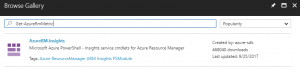
The error message above appears, because a) the cmdlet was not installed and b) the referenced version of AzureRM.profile was to old. Fortunately the problem can be resolved easily by upgrading the Azure modules.
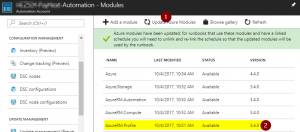
After all modules are up to date, I could add the desired module and my runbook wasn’t complaining anymore 🙂
