Updating the title within a SPItemEventReceiver with AfterProperties
Recently I had a problem setting the title field of a Page within the pages library. My requirement was to set the title with the value from the PageTitle field of the current item.
An ItemEventReceiver, which is executed synchronously to prevent save conflict exception or problems with published items, was supposed to do exactly that. But when I set the title property of the item via AfterProperties, the value did not get stored. I tried other fields, and they got written to the item just fine. After some trial-and-error and consulting the MSDN I found a solution.

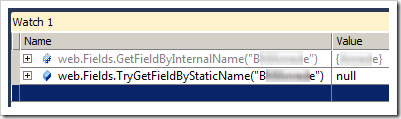
 Imagine you have a list (or document library) which has lots of items. Nothing fancy here. Now add a lookup or user field and allow it to contain multiple values.
Imagine you have a list (or document library) which has lots of items. Nothing fancy here. Now add a lookup or user field and allow it to contain multiple values.