HowTo Create a contact form
A contact form is a must have on all websites. You can realize such a form with build in functionality, even if you have anonymous “logins” on your SharePoint site.
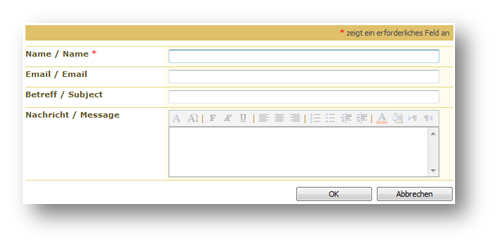
Steps to create a contact form:
- Create a custom list, and configure it with all the fields you need.
- Change the security settings in the advanced settings for the new contact list
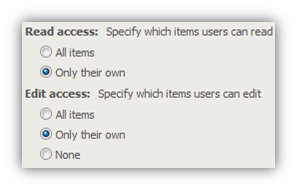
- Create a link in your navigation to the NewForm.aspx like
http://www.hezser.dehttp://www.hezser.de/blog/files/www.hezser.de
The source QueryString is important if you have anonymous access enabled, because otherwise your visitors will be redirected to the lists default view page after submitting the contact form entry
Now everything is set up for your contact form. But how do you get knowledge of a new item in your list? You can not configure an alert, because you are only allowed to view your own posts. But you can add the RSS feed for the list into your Outlook to be notified if someone tries to contact you.
