Updated WikiWebpart + Tool to install it
I updated my WikiWebpart. You can now download it as a SharePoint Solution.
Steps to install the solution:
- Install the solution via “stsadm -o addsolution -filename RH.WikiWebpart.wsp”
-
Go to your "Central Administration > Operations" and deploy the solution
1.
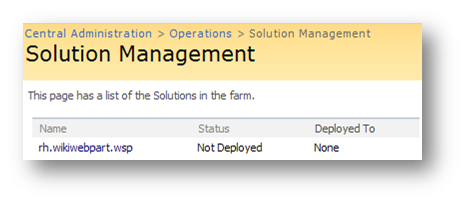
*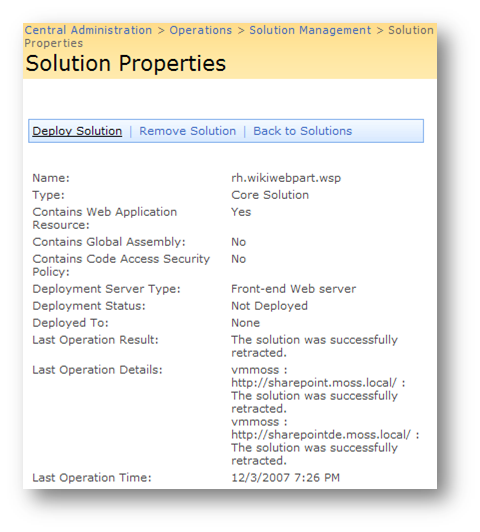
-
Go to “Site Actions > Site Settings > Site Collection Administration > Site collection features” and active the feature
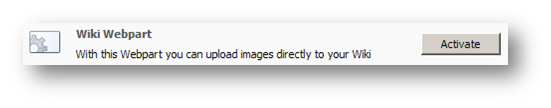
Now you are done. You can add the Webpart to any Wiki library you like. To make this process easier, I wrote a little tool for it. You call it with the weburl and the Wiki library name as parameters.
_RH.AddWikiWebpart.exe http://sharepointurl/somewikipage "Wiki Pages"_
Done.
One more note. Right now the Webpart only displays english text. When I find a solution to add the resource assemblies for german, I will update the Webpart.
*![][4] Download [WikiWebpart Solution][5]
*![][4] Download [AddWikiWebpart Tool][6] </ul>
If you have previously installed the Webpart manually, remove it from all Wiki library EditForm.aspx, from the Webpart gallery, and from your web.config and bin folder.
<font size=4>Update:</font>
<font size=1>Multilanguage Support is back 😉
You can download the solution and update it via
</font><font size=1>"<font face=Courier>stsadm -o upgradesolution -name RH.WikiWebpart.wsp -filename RH.WikiWebpart.wsp -immediate</font>"</font>
<font size=4>Update 23. Apr 2008:</font>
<font size=1>I have released a new version. Bugfixing only.</font>
<font size=4>Update 5. Jul 2008:</font>
<font size=1>A new version with support for uploading files additionally to pictures.</font></div> </div>
