Access Fileserver Data via SharePoint
**Update:
** The Webpart is not (yet) working as expected. Ajax only works for postbacks. The initial load will take longer, if you have many directories. I am working on this…
**Update2:
** Almost done! Ajax is working fine. Ajax is registered, so you don’t need to modify the web.config yourself.
Todo: Performance.
Hang on just a little more.
**Update3:
** Done. I have worked on my Webpart. It will now be faster and it is working 🙂
If you have previously installed the Webpart, please uninstall it, and reinstall again. You can use the setup program.
**Update3:
** A new version has been released. Take a look at
Major Update to the Fileserveraccess Web Part.
I guess everybody knows this scenario. You are with a customer or at home, and need a file from your company’s fileserver very badly. What can you do? VPN is not possible, and you can’t phone a colleague who can then send you the file via email because nobody is in the office. Don’t bother any more. The solution is here J
With my Webpart you can access files from e.g. your fileserver via SharePoint / Browser.
All you have to do is install the solution, activate and deploy it. When you drag the Webpart onto a SharePoint page, you configure the root path from which you want to share data, and your users are able to download the files through the Webpart.
All files and folders are security trimmed. Meaning you can only download files and see folders, which you would see on the directory itself.
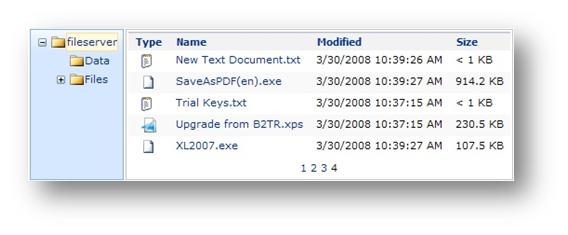
Of course this Webpart is translated to English and German. If you want it in your language, contact me.
Sorting the four columns allows your users to find the files they are searching more quickly. The paging size can be configured in the Webpart properties.
This Webpart requires the .Net Framework 3.5 on your WFE (Web Front End) Servers and you have to modify your web.config files to use AJAX. There is an Installation guide
here. Be careful to change the version number from Version=1.0.61025.0 to Version=3.5.0.0!
Installation:
After you have added the solution via stsadm, you have to activate the feature on your webapplication and site collection.
Update:
The Webpart can now be installed with a setup program. It will automatically adjust your web.config, so you don’t have to manually put in all AJAX configuration elements.
Before you activate the feature on your sitecollection, activate the feature for the web application in the central administration. This will do all steps for you.
Update 5.6.08:
A small update. Added danish language support (thx to Anja!) and a small performance tuning.
Update 19.6.08:
A small update. Installing the solution via installer does not work as expected. So I will have removed the installer, and uploaded a plain old wsp.
Update 29.9.09
If you are running your SharePoint Farm on a Windows Server 2008, you might want to read this KB article. I is titled “You cannot upload files that are larger than 28 MB on a Windows Server 2008-based computer that is running Windows SharePoint Services 3.0”
Update 12.01.12
Major Update to the Fileserveraccess Web Part
 Download the solution
here
Download the solution
here
