Upload documents/pictures to a discussion lists
You might already know my Wiki Webpart, which allows you to upload pictures and documents to a Wiki while editing it.
What is it?
With this Solution you can upload images and documents from the new/edit form into existing picture/document libraries. After the file has been uploaded, a link will be inserted into the Body.
This is either a or a tag, depending on the uploaded file.
How does it work?
After uploading the image/file, it will be put into your Body via JavaScript. There is no reload of the page required.
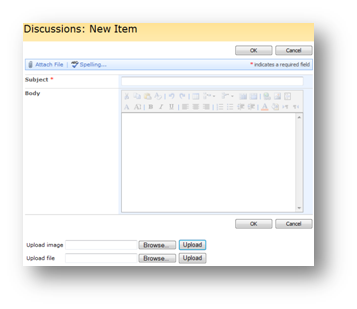
Requirements
.NET 3.5 (SP1) on all of your frontend servers
Installation
The DiscussionListUpload comes as a SharePoint solution (wsp file), which will be installed on your SharePoint farm via “stsadm -o addsolution -filename RH.DiscussionListUpload.wsp”.
The solution contains one feature, which has to be activated on site collection level.
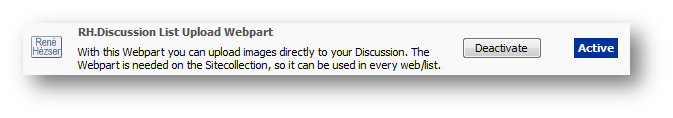
After the feature has been activated, discussion lists will have a new link in the list properties.
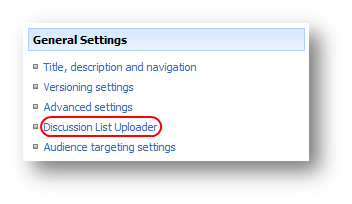 If you click on the link, it will bring up a settings page for the feature.
If you click on the link, it will bring up a settings page for the feature.
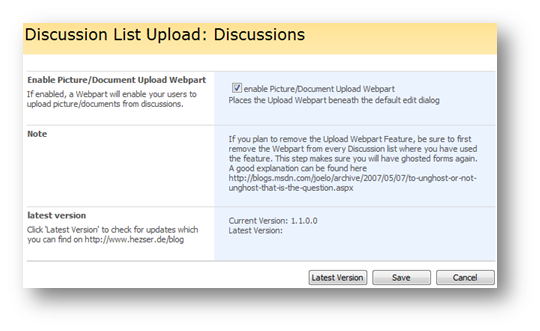
Enabling the feature in the properties will add the Webpart to the NewForm and EditForm of your discussion list. Disabling it, will remove the Webparts.
Update:
Instead of this solution you can use my Custom Files and Images Upload Field.
If you want to use it, please make sure you disable this feature on the discussion list and on your sitecollection.
Download

 Download Solution
Download Solution