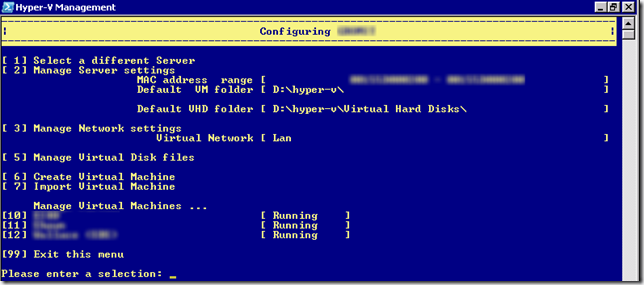Mastering your Hyper-V R2 Core Server
If you like – and use – Hyper-V is out of scope of this post. So let’s assume you have a Hyper-V core installation, as it is free and works great 🙂
Microsoft® Hyper-V™ Server 2008 R2 is a stand-alone hyper-visor based virtualization product which includes Live migration.
Download: http://www.microsoft.com/download/en/details.aspx?displaylang=en&id=3512 (about 1GB)
OK. That was the marketing part.
Many people have great respect for a server, which has no GUI. At least not the way we know “Windows Servers”.
Well, at least for managing your VMs, there are some tools out there. One of them is the PowerShell Management Library for Hyper-V, available on CodePlex. It will give you great control over VMs on your server. And… it has a GUI (kind of), which can be started with “Show-HyperVMenu”:
Starting, Stopping and changing the configuration is now possible, without using the Hyper-V Management Console.
The module for PowerShell can be installed by calling a batch file. It works smooth, and does what is needed to manage Hyper-V via PowerShell.
get-command -module HyperV will show all available commandlets. As always (with PowerShell), a get-help commandname shows some help for the commandlet.
Update July 2012
The command for showing the GUI above is “Show-HyperVMenu”