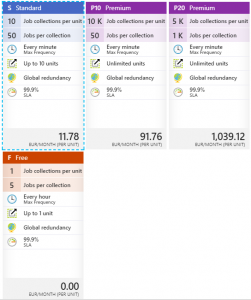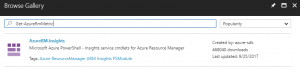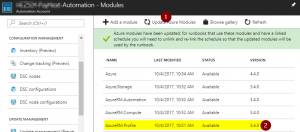Resitor values for blinking Christmas Tree
 I bought a DIY blinking Christimas Tree. Unfortunately it did not contain any assembly instructions 🙁
I bought a DIY blinking Christimas Tree. Unfortunately it did not contain any assembly instructions 🙁
So I looked for the part number CTR-30B, which is printed on both parts of the tree. I found a couple of instructions. After I soldered the tree, I saw that the colors were not evenly bright. I adjusted the values of the resitors and want to share the values.
R2: 330
R4: 560
R6: 2k