ChangePassword Webpart – new version available
The ChangePassword WebPart on CodePlex has been downloaded over 20.000 times. The new version has a couple of new features:
- Easy Installation
- SharePoint 2010 and 2013 (Foundation and Server)
- Password strength indicator
- Plugin support to extend functionality by custom code1
- Warning if an unsecured connection is used
- Copyright hint can be removed1
- Auditing of password changes (and attempts)
- Logging into the SharePoint logs
This is how it might look on your SharePoint:
Documentation and downloads are available here.

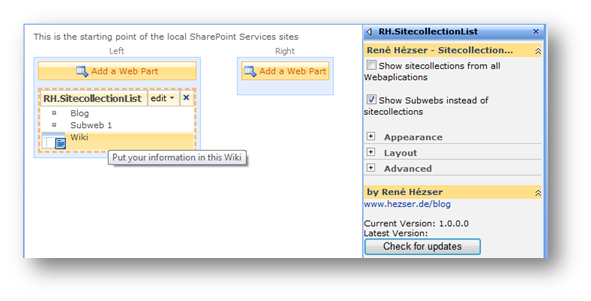
 My Webpart will look in your posts for Technorati links. Many posts are tagged with Technorati links, so that you can look for a tag, and find posts on many blogs for this tag.
My Webpart will look in your posts for Technorati links. Many posts are tagged with Technorati links, so that you can look for a tag, and find posts on many blogs for this tag.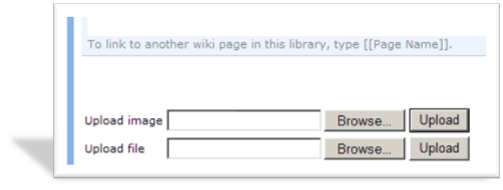
 As always, you have to install the solution, and activate the WikiWebpart feature for you Sitecollection as described in
As always, you have to install the solution, and activate the WikiWebpart feature for you Sitecollection as described in