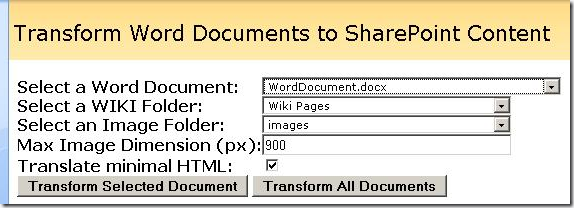Update to the SharePoint Solution Deployer
A new version is out. If brings some great new extensions (two of them are from me 🙂 )
v5.0.4.6440 (2015-04-04)
- New: All extensions added: Blocked file extensions, content type hub, custom crawl connector, features, logging configuration, managed metadata, re-ghost, search schema, secure store, site structure, CSOM extensions for files and 2013 workflows
- Updated: SharePointVersions.xml
- Updated: Typos in comments fixed and some code clean-up
- First release based on GitHub repository
Grab your version from http://spsd.codeplex.com